GreptimeDB Vehicle-Cloud integration solution has been successfully adopted by leading new energy vehicle manufacturers, effectively addressing the challenges of millisecond-level signal collection, storage, and analysis. This implementation has significantly reduced costs and improved efficiency for these companies, resulting in lower data traffic and storage costs, as well as more real-time data analysis.
However, to comprehensively evaluate GreptimeDB’s performance in embedded and edge computing environments, we conducted a detailed comparison with SQLite. The goal of this test is to assess their data processing capabilities in similar application scenarios, verifying GreptimeDB's adaptability and advantages in IoT, Vehicle, and observability applications.
SQLite is a compact, fast, and feature-rich SQL database engine, widely regarded as the most commonly used database system globally. It can be deployed on various mobile devices (such as smartphones, set-top boxes, and TVs) and embedded within local applications.
This article compares the performance of GreptimeDB and SQLite on the Qualcomm Snapdragon 8155 smart cockpit chip platform, focusing on aspects such as ingestion performance, resource usage, and compression rate.
Testing Environment
Hardware Platform
| Component | Specification |
|---|---|
| Chipset | Qualcomm Technologies, Inc SA8155P |
| Memory | 12 GB |
| Storage | eMMC NAND Flash |
Software Version
| Database | Test Version |
|---|---|
| GreptimeDB Edge | v1.0 Commercial Edition |
| SQLite | 3.46.0, based on rusqlite packaging https://github.com/rusqlite/rusqlite |
Software Configuration
Both GreptimeDB Edge and SQLite have Write-Ahead Logging (WAL) turned off. GreptimeDB Edge disables WAL by default. For SQLite, WAL and synchronous writes are disabled using the following commands:
PRAGMA journal_mode=OFF;
PRAGMA synchronous=OFF;All other settings are in their default configuration.
Test Data and Methodology
Test Data
We used CPU monitoring data generated by TSBS, totaling 10 million rows. Each row contains 10 tags and fields, along with a timestamp, resulting in a total of 21 columns. Sample data is shown below:
cpu,hostname=host_0,region=eu-central-1,datacenter=eu-central-1a,rack=6,os=Ubuntu15.10,arch=x86,team=SF,service=19,service_version=1,service_environment=test usage_user=58i,usage_system=2i,usage_idle=24i,usage_nice=61i,usage_iowait=22i,usage_irq=63i,usage_softirq=6i,usage_steal=44i,usage_guest=80i,usage_guest_nice=38i 1686441600000000000Table creation statements are provided in the appendix. SQLite creates a primary key index only on the
hostnameandtscolumns, as these are necessary for queries. Other tag columns are not included in the primary key to avoid significant performance degradation during writes. In contrast, GreptimeDB indexes all tag columns, withtsas a TIME INDEX constraint, and utilizes the append mode.
Write Mode
GreptimeDB Edge utilizes a commercial SDK for data writes through shared memory, enhancing write efficiency.
SQLite uses a batch insertion method, combining multiple rows into a single INSERT statement and executing it with
sqlite3_step. The batch size is set to 32, and increasing the batch size has a negligible impact on overall throughput.
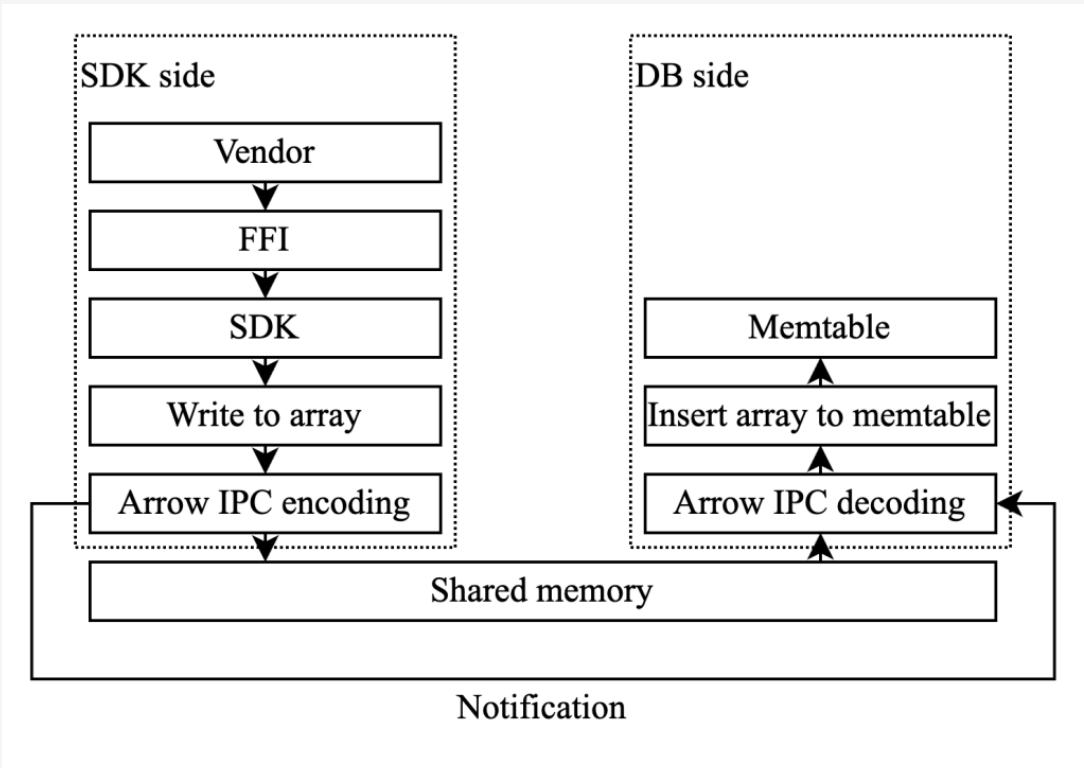
Query
After writing 10 million rows, SQL queries were executed. We selected 7 SQL queries from TSBS scenarios to cover typical use cases. Details can be found in the appendix.
Test Report
Write Performance
Since SQLite does not support multi-threaded concurrent writes, we tested the single-core maximum write scenario:
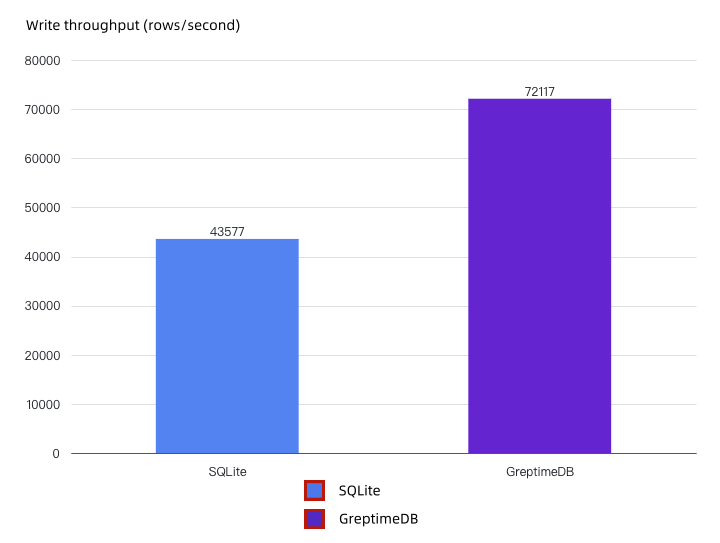
GreptimeDB’s Insert TPS(Transactions Per Second) is approximately 1.7 times higher than SQLite, reaching 72,000 rows per second. We also tested GreptimeDB’s concurrent write performance separately, achieving a write rate of 100,000 rows per second with an average CPU consumption of 160% and full I/O(Input/Output) utilization.
Compression Rate
In addition to write performance, the disk usage of embedded databases is also a crucial factor. Embedded devices often have limited storage space and typically use Flash memory. Excessive disk usage can limit data storage and shorten the storage medium's lifespan. In this test, we measured the data directory sizes of both GreptimeDB and SQLite after writing 10 million rows of data.
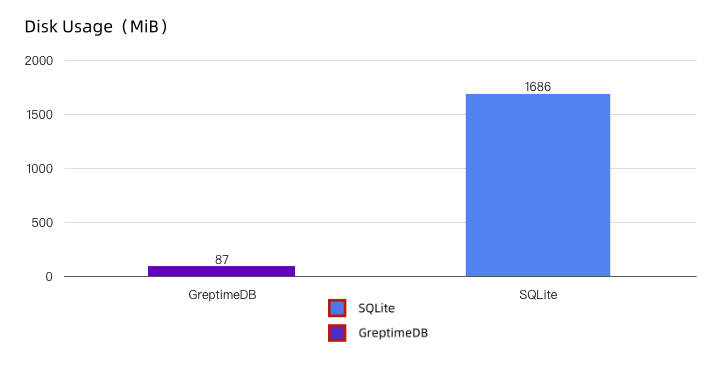
Thanks to the high compression ratio of columnar storage used by GreptimeDB Edge, the final storage space required is only 87 MB, compared to 1,686 MB for SQLite. This means GreptimeDB achieves a compression rate 19 times higher than SQLite.
Resource Usage
With a write throughput limit set to 43,000 rows per second, we measured the CPU and memory usage for both GreptimeDB and SQLite:
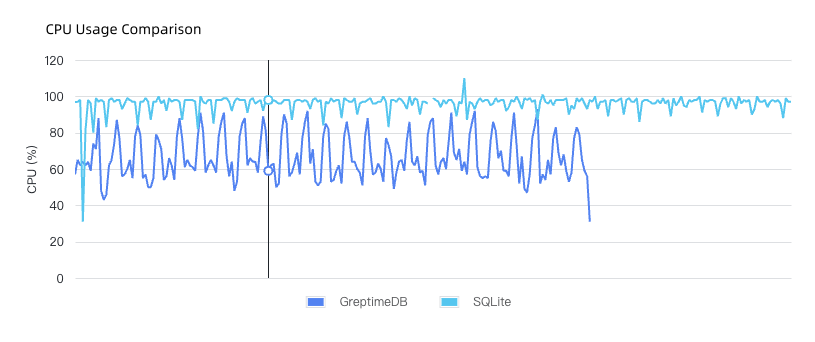
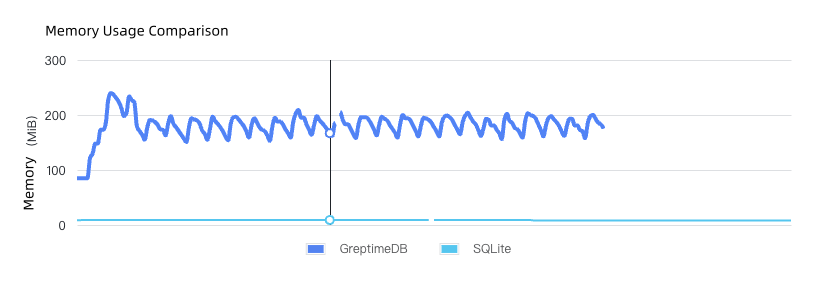
Conclusion:
GreptimeDB exhibits lower CPU usage at just 67%, compared to 96% for SQLite.
SQLite’s write process involves minimal memory allocation, remaining stable at 10MB. In contrast, GreptimeDB Edge requires 200MB of memory.
The memory usage of GreptimeDB Edge can be optimized through configuration. Thanks to its well-designed architecture, GreptimeDB Edge can flexibly balance CPU usage, memory consumption, and compression ratio through configuration, based on user requirements.
Query Performance
The results for the 7 typical SQL queries we selected are as follows (query execution time, in milliseconds):
| Query Scenarios | SQLite | GreptimeDB | Query Scenarios Description |
|---|---|---|---|
| FIVE_MINUTE_1 | 1 | 33 | Retrieve all metric data for a single host from the last 5 minutes. |
| COUNT | 252 | 11 | Calculate the total number of rows. |
| CPU_MAX_ALL_1 | 16 | 52 | Find the maximum value for all CPU metrics for a single host over the past 8 hours, aggregated by hour. |
| CPU_MAX_ALL_8 | 119 | 78 | Find the maximum value for all CPU metrics for 8 hosts over the past 8 hours, aggregated by hour. |
| SINGLE_GROUP_BY_1_1_1 | 145 | 105 | Retrieve the maximum value for a single CPU metric for a single host over the past hour, aggregated by minute. |
| LAST_POINT_ALL | 1246 | 1860 | Get the most recent row of data for all hosts. |
| LAST_POINT_ONE | 118 | 140 | Get the most recent row of data for a single host. |
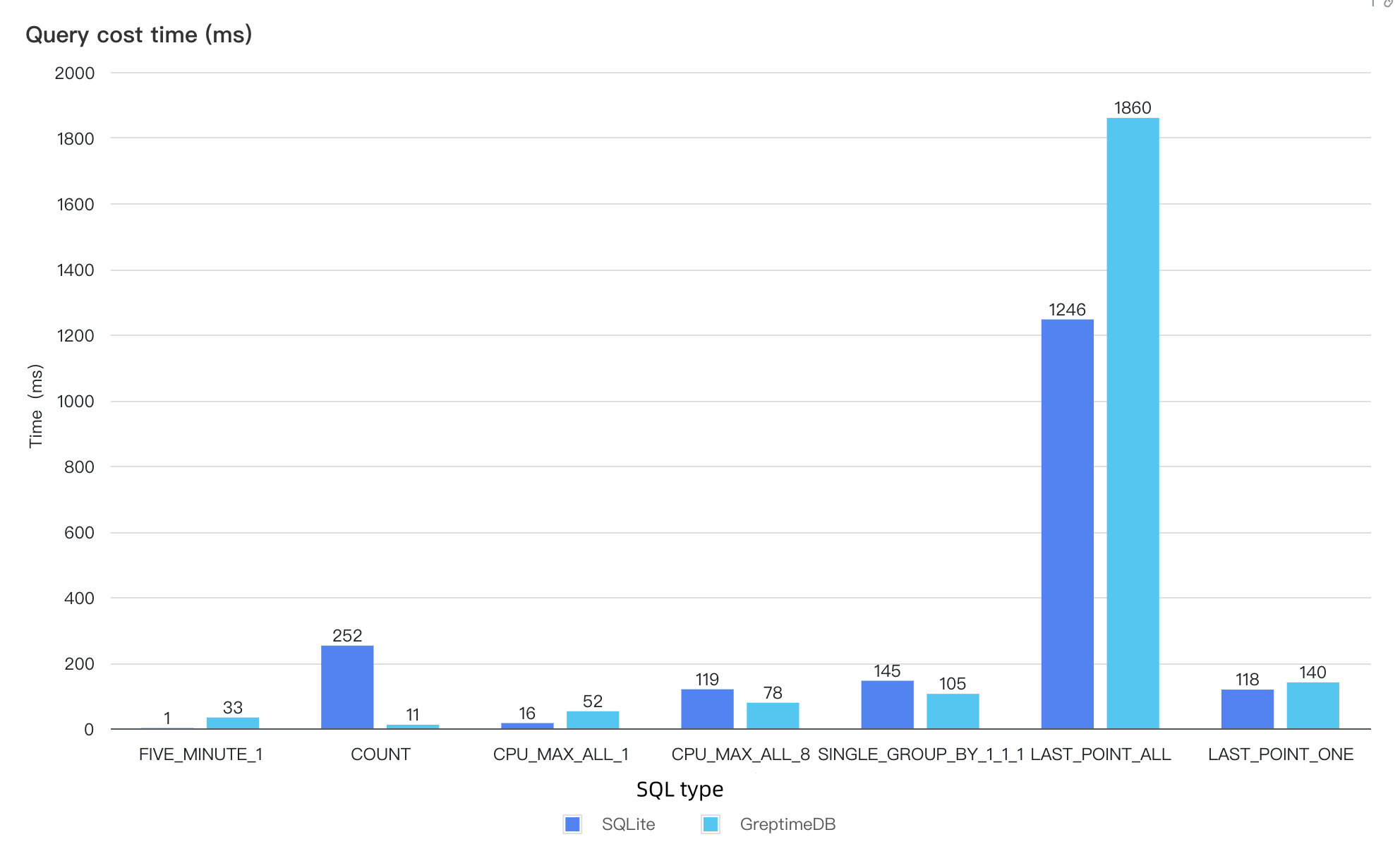
It can be observed that SQLite's query performance is notably impressive, while GreptimeDB Edge performs comparably and demonstrates faster results in time-series aggregation queries.
Summary
On the Qualcomm Snapdragon 8155 platform, GreptimeDB Edge demonstrates a write performance that is 1.7 times that of SQLite, a data compression rate that is 19 times higher, and superior query performance in time-series aggregation scenarios. While GreptimeDB Edge consumes less CPU but requires more memory compared to SQLite, its flexible configuration allows for optimal balance between CPU, memory, and compression rates.
The version of GreptimeDB Edge used in this test is still the commercial 1.0 release. The latest 2.0 version will support additional features such as a log engine, a lightweight stream processing engine called Flow, and Vector Search Engine designed for embedded LLM applications. The 2.0 version will also offer further optimizations in read/write performance and resource utilization. GreptimeDB's edge-cloud integrated solution significantly reduces data traffic and storage costs, enhances edge computing capabilities, and allows flexible coordination of computing Resources between edge and cloud.
For further discussions on GreptimeDB Edge’s use in edge environments such as IoT devices, please feel free to contact us.
Appendix
Table creation statements
GreptimeDB
CREATE TABLE IF NOT EXISTS cpu (
hostname STRING NULL,
region STRING NULL,
datacenter STRING NULL,
rack STRING NULL,
os STRING NULL,
arch STRING NULL,
team STRING NULL,
service STRING NULL,
service_version STRING NULL,
service_environment STRING NULL,
usage_user BIGINT NULL,
usage_system BIGINT NULL,
usage_idle BIGINT NULL,
usage_nice BIGINT NULL,
usage_iowait BIGINT NULL,
usage_irq BIGINT NULL,
usage_softirq BIGINT NULL,
usage_steal BIGINT NULL,
usage_guest BIGINT NULL,
usage_guest_nice BIGINT NULL,
ts TIMESTAMP(9) NOT NULL,
TIME INDEX (ts),
PRIMARY KEY (hostname, region, datacenter, rack, os, arch, team, service, service_version, service_environment)
) with (append_mode='true');SQLite
CREATE TABLE IF NOT EXISTS cpu (
hostname VARCHAR NULL,
region VARCHAR NULL,
datacenter VARCHAR NULL,
rack VARCHAR NULL,
os VARCHAR NULL,
arch VARCHAR NULL,
team VARCHAR NULL,
service VARCHAR NULL,
service_version VARCHAR NULL,
service_environment VARCHAR NULL,
usage_user BIGINT NULL,
usage_system BIGINT NULL,
usage_idle BIGINT NULL,
usage_nice BIGINT NULL,
usage_iowait BIGINT NULL,
usage_irq BIGINT NULL,
usage_softirq BIGINT NULL,
usage_steal BIGINT NULL,
usage_guest BIGINT NULL,
usage_guest_nice BIGINT NULL,
ts TIMESTAMP NOT NULL,
PRIMARY KEY (hostname, ts)
);Query Language
1. FIVE_MINUTE_1E
SELECT * FROM cpu WHERE hostname='host_1701' AND ts>='2016-01-01T00:00:00Z' AND ts<'2016-01-01T00:05:00';2. COUNT
SELECT count(*) FROM cpu;3. CPU_MAX_ALL_1
-- GreptimeDB
SELECT
max(usage_user),
max(usage_system),
max(usage_idle),
max(usage_nice),
max(usage_iowait),
max(usage_irq),
max(usage_softirq),
max(usage_steal),
max(usage_guest),
max(usage_guest_nice),
date_trunc('hour', ts)
FROM
cpu
WHERE
hostname = 'host_1435' AND
ts >= '2016-01-01T00:00:00Z' AND
ts < '2016-01-01T08:00:00Z'
GROUP BY
date_trunc('hour', ts);
-- SQLite
SELECT
max(usage_user),
max(usage_system),
max(usage_idle),
max(usage_nice),
max(usage_iowait),
max(usage_irq),
max(usage_softirq),
max(usage_steal),
max(usage_guest),
max(usage_guest_nice),
strftime('%Y-%m-%dT%H:00:00', ts)
FROM
cpu
WHERE
hostname = 'host_1435' AND
ts >= '2016-01-01T00:00:00Z' AND
ts < '2016-01-01T08:00:00Z'
GROUP BY
strftime('%Y-%m-%dT%H:00:00', ts);4. CPU_MAX_ALL_8
SELECT
max(usage_user),
max(usage_system),
max(usage_idle),
max(usage_nice),
max(usage_iowait),
max(usage_irq),
max(usage_softirq),
max(usage_steal),
max(usage_guest),
max(usage_guest_nice),
date_trunc('hour', ts)
FROM
cpu
WHERE
(
hostname = 'host_249' OR
hostname = 'host_1403' OR
hostname = 'host_1435' OR
hostname = 'host_3539' OR
hostname = 'host_3639' OR
hostname = 'host_3075' OR
hostname = 'host_815' OR
hostname = 'host_2121'
) AND
ts >= '2016-01-01T00:00:00Z' AND
ts < '2016-01-01T08:00:00Z'
GROUP BY
date_trunc('hour', ts)
-- SQLite
SELECT
max(usage_user),
max(usage_system),
max(usage_idle),
max(usage_nice),
max(usage_iowait),
max(usage_irq),
max(usage_softirq),
max(usage_steal),
max(usage_guest),
max(usage_guest_nice),
strftime('%Y-%m-%dT%H:00:00', ts)
FROM
cpu
WHERE
(
hostname = 'host_249' OR
hostname = 'host_1403' OR
hostname = 'host_1435' OR
hostname = 'host_3539' OR
hostname = 'host_3639' OR
hostname = 'host_3075' OR
hostname = 'host_815' OR
hostname = 'host_2121'
) AND
ts >= '2016-01-01T00:00:00Z' AND
ts < '2016-01-01T08:00:00Z'
GROUP BY
strftime('%Y-%m-%dT%H:00:00', ts);5. SINGLE_GROUP_BY_1_1_1
SELECT
max(usage_user),
date_trunc('minute', ts)
FROM
cpu
WHERE
(hostname = 'host_3701') AND
ts >= '2016-01-01T00:00:00Z' AND
ts < '2016-01-01T08:00:00Z'
GROUP BY
date_trunc('minute', ts)
-- SQLite
SELECT
max(usage_user),
strftime('%Y-%m-%dT%H:%M:00', ts)
FROM
cpu
WHERE
(hostname = 'host_1701') AND
ts >= '2016-01-01T00:00:00Z' AND
ts < '2016-01-01T08:00:00Z'
GROUP BY
strftime('%Y-%m-%dT%H:%M:00', ts);6. LAST_POINT_ALL
-- GreptimeDB
SELECT
last_value(hostname order by ts),
last_value(region order by ts),
last_value(datacenter order by ts),
last_value(rack order by ts),
last_value(os order by ts),
last_value(arch order by ts),
last_value(team order by ts),
last_value(service order by ts),
last_value(service_version order by ts),
last_value(service_environment order by ts),
last_value(usage_user order by ts),
last_value(usage_system order by ts),
last_value(usage_idle order by ts),
last_value(usage_nice order by ts),
last_value(usage_iowait order by ts),
last_value(usage_irq order by ts),
last_value(usage_softirq order by ts),
last_value(usage_steal order by ts),
last_value(usage_guest order by ts),
last_value(usage_guest_nice order by ts)
FROM cpu GROUP BY hostname;
--SQLite
SELECT
last_value(hostname) over(order by ts),
last_value(region) over(order by ts),
last_value(datacenter) over(order by ts),
last_value(rack) over(order by ts),
last_value(os) over(order by ts),
last_value(arch) over(order by ts),
last_value(team) over(order by ts),
last_value(service) over(order by ts),
last_value(service_version) over(order by ts),
last_value(service_environment) over(order by ts),
last_value(usage_user) over(order by ts),
last_value(usage_system) over(order by ts),
last_value(usage_idle) over(order by ts),
last_value(usage_nice) over(order by ts),
last_value(usage_iowait) over(order by ts),
last_value(usage_irq) over(order by ts),
last_value(usage_softirq) over(order by ts),
last_value(usage_steal) over(order by ts),
last_value(usage_guest) over(order by ts),
last_value(usage_guest_nice) over(order by ts)
FROM cpu GROUP BY hostname;7. LAST_POINT_ONE
-- GreptimeDB Edge
SELECT
last_value(hostname order by ts),
last_value(region order by ts),
last_value(datacenter order by ts),
last_value(rack order by ts),
last_value(os order by ts),
last_value(arch order by ts),
last_value(team order by ts),
last_value(service order by ts),
last_value(service_version order by ts),
last_value(service_environment order by ts),
last_value(usage_user order by ts),
last_value(usage_system order by ts),
last_value(usage_idle order by ts),
last_value(usage_nice order by ts),
last_value(usage_iowait order by ts),
last_value(usage_irq order by ts),
last_value(usage_softirq order by ts),
last_value(usage_steal order by ts),
last_value(usage_guest order by ts),
last_value(usage_guest_nice order by ts)
FROM cpu
WHERE hostname='host_1701'
-- SQLite
SELECT
last_value(hostname) over(order by ts),
last_value(region) over(order by ts),
last_value(datacenter) over(order by ts),
last_value(rack) over(order by ts),
last_value(os) over(order by ts),
last_value(arch) over(order by ts),
last_value(team) over(order by ts),
last_value(service) over(order by ts),
last_value(service_version) over(order by ts),
last_value(service_environment) over(order by ts),
last_value(usage_user) over(order by ts),
last_value(usage_system) over(order by ts),
last_value(usage_idle) over(order by ts),
last_value(usage_nice) over(order by ts),
last_value(usage_iowait) over(order by ts),
last_value(usage_irq) over(order by ts),
last_value(usage_softirq) over(order by ts),
last_value(usage_steal) over(order by ts),
last_value(usage_guest) over(order by ts),
last_value(usage_guest_nice) over(order by ts)
FROM cpu
WHERE hostname='host_1701'About Greptime
Greptime offers industry-leading time series database products and solutions to empower IoT and Observability scenarios, enabling enterprises to uncover valuable insights from their data with less time, complexity, and cost.
GreptimeDB is an open-source, high-performance time-series database offering unified storage and analysis for metrics, logs, and events. Try it out instantly with GreptimeCloud, a fully-managed DBaaS solution—no deployment needed!
The Edge-Cloud Integrated Solution combines multimodal edge databases with cloud-based GreptimeDB to optimize IoT edge scenarios, cutting costs while boosting data performance.
Star us on GitHub or join GreptimeDB Community on Slack to get connected.








